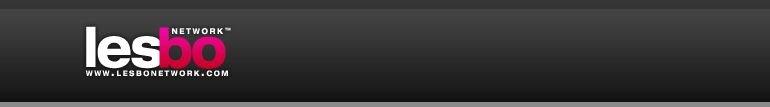Home |
Ticketing System |
Security & Privacy |
Support Wizard |
Glossary |
Faq |
Contact
Privacy Policy |
Terms & Conditions
|
||||||||||||||||||
| |
||||||||||||||||||
|
|||||||||||||||||||||||||||||||||||||||||||||||||||||||||||
Copyright © 2025 |
|||||||||||||||||||||||||||||||||||||||||||||||||||||||||||